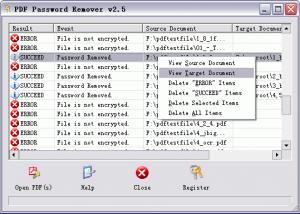PDF Password Remover
1.6.2
Size: 1.5 GB
Downloads: 11227
Platform: Windows (All Versions)
Nowadays, PDF files are the best way to store and share documents. That's because this file format is write-protected, as it cannot be edited without specialized software. Besides that, it has a small size and can display a lot of graphical elements as well as text, using a simple reader that takes up little disk space. But one of the best things regarding PDF files is the possibility to protect them with passwords, so they cannot be printed, copied, opened and so on. But a question arises, what can you do in case you forget the password for that certain PDF file? You have to use applications like PDF Password Remover.
The name of the software doesn't need any explanation, as its name is intuitive enough. It's an application for removing passwords from any PDF document, no matter what software was used to create it. It's a Windows application and, as such, it features a familiar Windows installation wizard.
The idea behind the functionality of PDF Password Remover is to drag and drop PDF files onto its interface. At this point, the document will be automatically decoded and a new unprotected copy of the document will be saved in a set path. By default it is the output folder, located on the C partition, but the user can choose to save the PDF in any location.
There are no settings to be made, as the entire process is done completely automatically, without the user's intervention. When the process of removing the password is complete, the output folder will be automatically launched in Windows Explorer.
Pros
It can decode the password of any PDF document, no matter what software was used to create it. Besides that, the user can use the drag and drop function for importing PDFs into the program. Furthermore, the output folder for saving the unprotected PDF file can be freely set.
Cons
The program cannot decode 128 and 256-bit AES passwords, only 40-bit PDF ones. PDF Password Remover is the perfect solution for removing the password of any PDF document, creating an unprotected copy of it.
PDF Password Remover
1.6.2
Download
PDF Password Remover Awards

PDF Password Remover Editor’s Review Rating
PDF Password Remover has been reviewed by Jerome Johnston on 02 Apr 2012. Based on the user interface, features and complexity, Findmysoft has rated PDF Password Remover 4 out of 5 stars, naming it Excellent